New features in Lighting Mode.
You can now save and load a selection of lights whilst in the lighting mode.
Saving a selection of lights allows you to create favourite light collections for example a set of 3 pelmet lights to be placed under wall units. These can then be loaded into other designs saving you time recreating them from scratch every time.
Saving a selection of lights
-
select the light(s) that you want to save, right-click on the light(s) and select the "Save light(s)" option
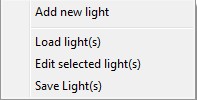
-
ArtiCAD will then open a file dialog in the 'lighting' folder where you can save the lights using a filename of your choice.
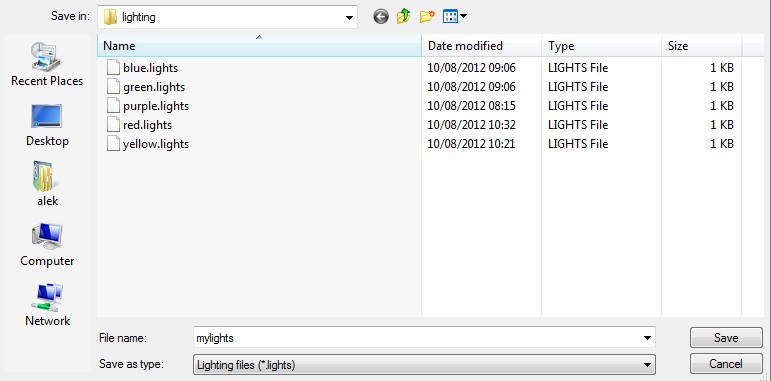
Loading a saved selection of lights
-
right-click and select the "Load light(s)" option
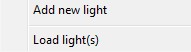
-
ArtiCAD will then open a file dialog in the 'lighting' folder where you can choose the saved lights to load.
-
these lights should then appear preselected in the middle of the room plan ready for you to place them where you want them.
Return to top.